1. Visual Studio 2019 설치
Microsoft 홈페이지에서 Visaul Studio 2019 설치
https://visualstudio.microsoft.com/ko/vs/
Visual Studio 2019 | 무료 다운로드
Visual Studio에서 코드 완성, 디버깅, 테스트, Git 관리, 클라우드 배포를 사용하여 코드를 작성할 수 있습니다. 지금 Community를 무료로 다운로드하세요.
visualstudio.microsoft.com
2. QT 설치
QT 홈페이지에서 QT 설치
Get Qt - Download now
With Qt, you can reach all your target platforms – desktop & embedded – with one technology and one codebase, minimizing your time-to-market and maintenance burden.
www.qt.io

Go open source를 누른 후 페이지 최하단으로 쭉내린후 Download the QT Online Installer를 클릭한다
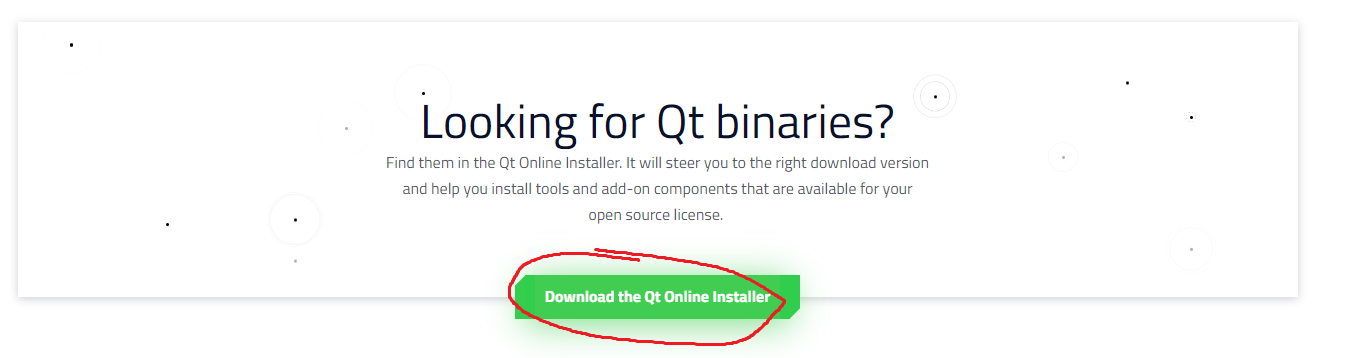
✔ QT를 설치 하다가 옵션을 선택하는 부분이 나오면 Developer and Designer tools, 버전에맞는 MSCV를 선택한다.
시스템 변수를 아래와 같이 추가한다

3. Visual Studio 설정
확장 -> Qt VS Tools -> Qt Option 선택

Qt Option에서 Add 클릭

Path를 '설치경로\Qt\5.15.2\msvc2019_64'를 선택하면 Version name이 자동으로 입력된다.
Path 설정후 OK 클릭

4. QT VS add-in 설치
https://marketplace.visualstudio.com/items?itemName=TheQtCompany.QtVisualStudioTools2019
Qt Visual Studio Tools - Visual Studio Marketplace
Extension for Visual Studio - The Qt VS Tools for Visual Studio 2019 allow developers to use the standard development environment without having to worry about any Qt-related build steps or tools.
marketplace.visualstudio.com
해당 사이트에서 Visual Studio 버전에 맞는 vsaddin을 설치한다.
설치후 VS에서 확장 -> 확장관리 선택


QT Visual Studio Tools 설치한다.
5. QT 프로젝트 생성
Visual Studio에서 QT로 프로젝트를 생성 한 후 프로젝트를 진행한다

댓글